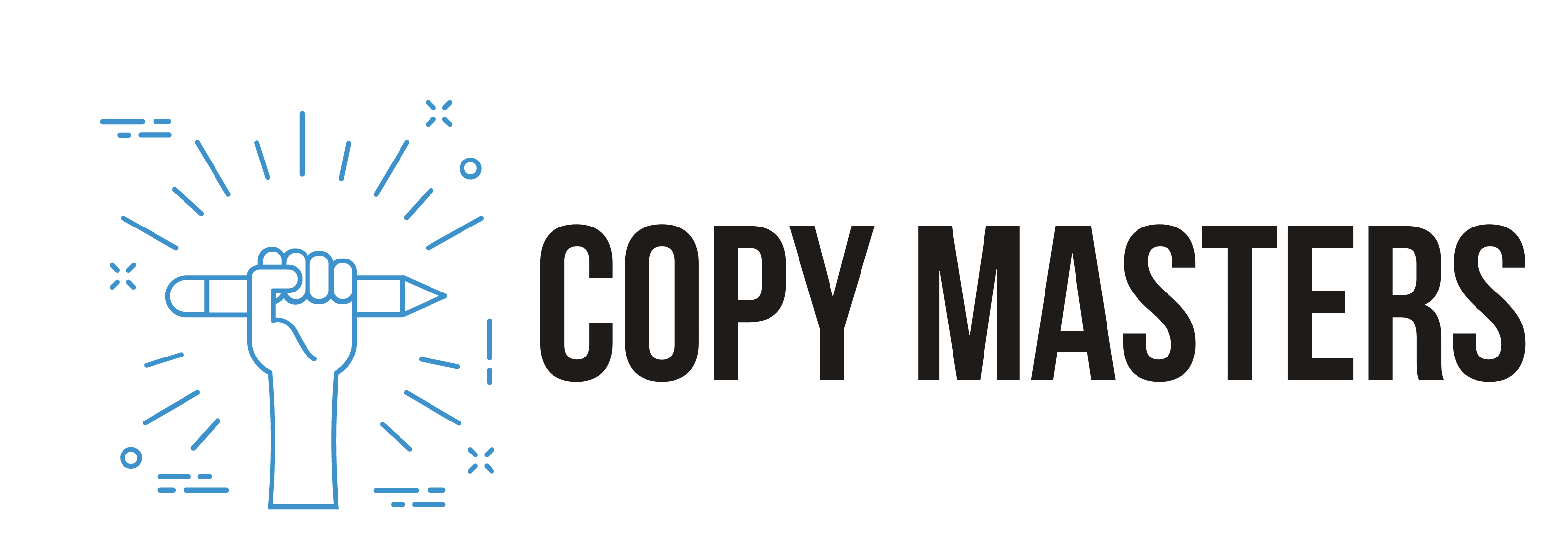Let's be honest, trying to run a content strategy without an editorial calendar is like trying to build a house without a blueprint. It's messy, chaotic, and you'll probably end up with a lot of wasted effort. The whole point of a calendar is to bring order to that chaos, turning a random collection of good ideas into a smart, strategic plan.
Why an Editorial Calendar Is Your Content Secret Weapon
An editorial calendar is so much more than a simple schedule of what to post and when. Think of it as the command center for your entire content operation. It’s the single source of truth that ensures every blog post, video, and social update is created with a clear purpose and a specific goal in mind.
It’s what prevents that all-too-familiar last-minute scramble for topics. A great calendar helps you stay consistent with your messaging, whether you're publishing on your company blog or pushing updates to LinkedIn. It’s your strategic roadmap.
From Chaos to Cohesion
A well-built calendar gives you a bird's-eye view of your entire content pipeline. You can see your publishing cadence at a glance, spot potential gaps in your topic clusters, and make sure you're not accidentally ignoring a key part of your audience. This is what separates proactive, strategic content teams from purely reactive ones.
When everyone on your team knows what’s coming down the pike, collaboration just clicks. Deadlines are actually met, and the overall quality of your work goes up.
In a world where over 5.64 billion people are online, you can't just throw content at the wall and hope it sticks. Having a documented plan is how you deliver timely, relevant content that genuinely connects with people and cuts through the noise.
It's not just a hunch, either. The data shows that companies with a documented editorial calendar achieve up to 60% better brand consistency and see a 30% increase in cross-channel marketing performance. A simple calendar can directly impact your brand's reputation and your bottom line. You can dig into more of these stats in the latest digital trends report from WeAreSocial.
The Core Components of a Functional Editorial Calendar
For your calendar to be truly useful, it needs to track more than just a publish date. It should be the engine of your content operation.
Here are the essential data points every calendar should track to function as a strategic asset, not just a schedule.
| Component | Purpose | Example |
|---|---|---|
| Content Title/Topic | Defines the core subject of the piece. | "10 Time-Saving Tips for Remote Teams" |
| Content Format | Specifies the medium being created. | Blog Post, Video, Infographic, Webinar |
| Target Persona | Identifies the intended audience segment. | "Project Manager Pat" or "Small Business Owner" |
| Key SEO Keyword | Aligns content with search intent. | "remote team productivity" |
| Author/Owner | Assigns clear responsibility for creation. | "Jane Doe" |
| Status | Tracks progress through the workflow. | Idea, Drafting, In Review, Scheduled |
| Publish Date | Sets the live date for the content. | "October 26, 2024" |
By building these components into your calendar, you're creating a powerful tool that gets your entire team on the same page. It’s the foundation that makes every other part of the content creation process run more smoothly.
Connect Your Calendar to Concrete Business Goals

Let's be honest: an editorial calendar without clear goals is just a glorified to-do list. It might look organized, but it won't move the needle for your business. To make it a real asset, you have to tie every single piece of content back to a specific, measurable outcome.
This is where you shift from just scheduling topics to actually driving results.
Your first move? Define what success really looks like. Forget vague ideas like "get more traffic." You need sharp, tangible targets that leave no room for guesswork. The classic SMART goal framework (Specific, Measurable, Achievable, Relevant, Time-bound) is your best friend here.
For example, instead of a fuzzy goal like "increase brand awareness," get specific: "Increase organic brand name searches by 20% over the next quarter." Don't just say "generate more leads." Aim for something concrete: "Generate 50 marketing qualified leads (MQLs) from the blog per month by the end of Q2."
These goals become the compass for every content decision you make. From here on out, every idea gets filtered through a simple question: "Does this help us hit our targets?" If the answer is no, it doesn't make the cut. This kind of discipline is what separates content that just exists from a content marketing strategy that actually works.
Define Who You Are Talking To
With your business goals locked in, it's time to get laser-focused on who you're creating content for. I'm not talking about generic demographics. You need to build out detailed audience personas—semi-fictional profiles of your ideal customer, backed by real data and market research.
Give them a name and a story. What are their biggest headaches at work? What questions are they Googling late at night? What makes them stop scrolling and actually read something?
When you're building these personas, zero in on these details:
- Job Role & Responsibilities: What does their 9-to-5 look like? What pressures are they dealing with?
- Pain Points: What specific problems keep them up at night that your business can solve?
- Information Sources: Where do they hang out online? Are they glued to industry blogs, listening to podcasts, or active in niche LinkedIn groups?
- Motivations: What's driving their decisions? Are they chasing efficiency, trying to save money, or looking for that next promotion?
A B2B software company, for instance, might create a persona like "Marketing Manager Mike." Mike is drowning in data, can't easily prove ROI to his boss, and desperately needs tools that simplify his workflow. Any content aimed at him should be packed with practical solutions, data-backed case studies, and efficiency hacks—not high-level, abstract theories.
Align Content with How Your Audience Behaves
Knowing who your audience is is only half the battle. You also have to understand how they consume content. People jump between platforms all day, and your calendar has to account for this reality. Nielsen's research paints a clear picture of this fragmentation, showing how streaming, TV, and other channels all compete for attention.
For instance, in the U.S., a whopping 40% of TV time is now spent on streaming services. But in a market like Poland, that number drops to just 8%. These kinds of insights are gold when you're deciding what to post and when.
This means your editorial calendar can't be a one-size-fits-all schedule. You might plan a deep-dive, data-heavy blog post for your website to pull in organic search traffic. Then, you can slice up its key takeaways into a snappy video for LinkedIn and a sharp, visual infographic for Twitter.
Key Takeaway: A great editorial calendar doesn't just list topics and dates. It strategically maps every piece of content to a specific business goal and a deeply understood audience persona, ensuring every asset you create has a job to do.
When you nail this foundational work—connecting goals, personas, and channel strategy—your calendar is no longer just an organizational tool. It becomes a dynamic blueprint for growth.
Generate Content Ideas That Actually Resonate

An editorial calendar is only as good as the ideas you plug into it. Staring at a blank schedule is intimidating, so the real work begins by building a deep backlog of high-impact topics. This is how you shift from scrambling for last-minute ideas to running a structured, creative content engine.
The point isn't just to fill empty slots. It's to pack your calendar with content your audience is actively searching for and genuinely needs. That means you have to stop guessing and start listening. Your best ideas almost always come from real data and human insights, not a random brainstorming session.
Tap Into Your Best Idea Sources
Great content ideas are everywhere—if you know where to look. Instead of waiting for a lightning bolt of inspiration, you need a system for continuously capturing potential topics. This keeps your idea pipeline full for months, so you’re never caught empty-handed.
Here are some of the most reliable wells of inspiration I've come to count on:
- Talk to Your Sales Team: Seriously, do this. Your sales and customer service teams are on the front lines every single day. They hear every question, every objection, and every pain point your customers have. A quick 15-minute chat can easily give you a dozen blog post ideas that solve real-world problems.
- Mine Social Media and Online Communities: Where does your ideal customer hang out online? Dig into LinkedIn groups, Reddit threads, or Quora questions in your niche. The exact language people use and the frustrations they share are pure gold for content topics that will hit home.
- Use SEO Tools for Keyword Research: Tools like Ahrefs or Semrush are non-negotiable. They show you exactly what people are typing into Google. I always look for long-tail keywords—those longer, super-specific phrases—because they reveal clear intent. Answering those questions directly is a shortcut to organic traffic.
- Run a Competitive Analysis: Check out what’s working for your competitors. What are their top-performing articles and videos? You're not looking to copy them. You're looking for gaps you can fill or opportunities to create something 10x better and more comprehensive on a topic they only scratched the surface of.
Organize Your Ideas for Strategic Impact
Once you've got a massive brain dump of topics, it's time to bring some order to the chaos. A little organization turns a messy list into a strategic asset, ensuring you have a balanced content mix that helps your audience at every stage of their journey.
I like to categorize every idea based on a few key pillars. This simple framework makes planning so much easier.
Group by Content Pillars
Think of content pillars as the core themes your brand wants to own. For a project management software company, these pillars might be "Team Collaboration," "Productivity Hacks," and "Agile Methodologies." Grouping your ideas this way ensures all your content reinforces your expertise and builds authority in the right areas.
Map to the Marketing Funnel
Not every piece of content is built to close a sale. Some articles are for grabbing attention, others are for building trust, and a few are designed to drive a decision. Tag each idea with its funnel stage:
- Top of Funnel (ToFu): Broad, educational content that introduces a problem. Think "What is Agile Project Management?"
- Middle of Funnel (MoFu): More specific content that explores solutions. For example, "Comparing Scrum vs. Kanban for Software Teams."
- Bottom of Funnel (BoFu): Product-focused content that guides a purchase. Something like, "How [Your Software] Helps Teams Implement Scrum."
Mapping your ideas to the funnel guarantees you have the right content to guide someone from a casual browser to a happy customer. As you generate ideas, also keep an eye out for ways to repurpose content for maximum impact, which lets you extend the life of your best work across different formats and funnel stages. This kind of strategic organization is what turns a simple list into a powerful engine for your editorial calendar.
Choose the Right Tools for Your Team

Let's be honest: the best editorial calendar is the one your team actually uses. The tool you choose is the single biggest factor in making that happen. This isn’t just about picking some fancy software; it’s about finding a system that clicks with your team's size, budget, and day-to-day habits.
A clunky, over-engineered tool will get abandoned within weeks. But the right one? It can make your entire content operation run like a well-oiled machine.
Your choice ultimately comes down to a trade-off between simplicity, cost, and power. There's no single "best" option—only the one that’s best for your workflow.
Simple Spreadsheets
For small teams or solo creators just getting their feet wet, a simple spreadsheet in Google Sheets or Excel is a fantastic starting point. It's free, completely customizable, and has almost no learning curve. You can pop in columns for your essentials—title, author, status, publish date—and have a working calendar up and running in less than an hour.
The beauty of a spreadsheet is its raw flexibility. You can add color-coding for different content types, create drop-down menus for status updates, and use separate tabs for each month. It's an easy, accessible single source of truth for your plan.
But that flexibility is also its biggest weakness. Spreadsheets are completely manual. You won't get automated reminders, notifications, or slick collaborative workflows. As your team and content volume grow, that once-simple sheet can quickly morph into a messy, overwhelming document that’s a nightmare to manage.
Expert Tip: If you go the spreadsheet route, create a separate tab for your "Idea Backlog." This keeps your main calendar clean and focused on approved, scheduled content, while giving you a dedicated space to park raw ideas without cluttering things up.
Visual Project Management Tools
When your spreadsheet starts bursting at the seams, visual tools like Trello or Asana are the logical next step. These platforms are built for collaboration and managing workflows, making them a perfect fit for a dynamic editorial calendar. They turn your process into visual cards, boards, and lists.
A classic setup in Trello, for instance, might have columns for "Ideas," "Drafting," "In Review," and "Published." Each blog post or video is a card that you physically drag from left to right as it moves through your workflow. You can assign teammates, set deadlines, and attach files and comments directly to each card.
This visual approach gives you an at-a-glance overview of your entire content pipeline—something a spreadsheet just can't do. Most of these tools have great free tiers, but you'll usually need a paid subscription to unlock the more advanced features like automation and integrations.
Dedicated Content Marketing Platforms
For larger teams or businesses pushing out a high volume of content, dedicated platforms like CoSchedule or Optimizely (which acquired Welcome) offer an all-in-one command center. These tools are purpose-built for content teams, combining a calendar with project management, social media scheduling, and even analytics.
They're easily the most powerful option, but they also come with the steepest learning curve and the highest price tag. These platforms really shine when you need to manage multiple content channels, coordinate across different departments (like marketing, sales, and design), and track performance metrics all in one dashboard.
Editorial Calendar Tool Comparison
Choosing the right platform can feel overwhelming, so I've put together this quick comparison to help you see how the different options stack up. Think about your team's current needs and where you want to be in a year.
| Tool Type | Best For | Pros | Cons |
|---|---|---|---|
| Spreadsheets | Solo creators, small teams, or those on a tight budget. | • Free & accessible • Infinitely customizable • No learning curve | • No automation or reminders • Prone to human error • Becomes messy at scale |
| Visual PM Tools | Growing teams that need better collaboration and workflow visibility. | • Intuitive visual interface • Great for collaboration • Good free plans available | • Can get pricey for advanced features • May require setup time |
| Dedicated Platforms | Large marketing teams and enterprises managing complex content strategies. | • All-in-one solution • Powerful automation & analytics • Built for content marketing | • Expensive • Steep learning curve • Often too complex for small teams |
Ultimately, the goal is to pick a tool that supports your process, not one that forces you into a box. It’s far easier to start with a tool that can grow with you than it is to migrate a complex system down the road when you're already in full swing.
Map Your Content Production Workflow
A great editorial calendar is so much more than a simple schedule of publish dates. Think of it as the central nervous system for your entire content operation. To get it right, you need to map out the entire journey for every piece of content, from that first spark of an idea all the way to a published, promoted asset.
Without this map, you're just inviting chaos. Deadlines get missed, approvals languish in someone's inbox, and the whole process feels like you're constantly putting out fires. A clearly defined workflow, on the other hand, creates transparency and accountability. Everyone knows exactly what their role is and what needs to happen next.
Define Your Production Stages
First things first, you need to break down your content creation process into distinct, logical stages. These stages will become the statuses in your calendar, giving anyone on the team an at-a-glance update on a piece's progress. It’s essentially an assembly line for your content.
While your specific stages will depend on your team's process, a solid starting point usually looks something like this:
- Idea Backlog: A holding pen for all brainstormed topics before they get the official green light.
- Ready for Assignment: These are the approved ideas, just waiting for a writer to claim them.
- Drafting: The content is actively being written. Simple as that.
- In Review: The first draft is done and is now being checked for accuracy, tone, and grammar.
- Ready for Graphics: The text is locked in, and the piece now needs visuals like custom images or infographics.
- Scheduled: The final, polished piece is uploaded to your CMS and set to go live.
- Published: It's out in the world and ready for promotion!
This kind of structure eliminates so much confusion. When a writer moves an article to "In Review," the editor instantly knows the ball is in their court. To really dial this in, it's worth exploring the best workflow management tools that can help automate these handoffs and keep everything running smoothly.
Establish a Sustainable Publishing Cadence
Once your workflow is mapped out, the next big question is: how often can you realistically publish? Let me be clear: consistency trumps volume every single time. It's far better to publish one fantastic blog post every week, without fail, than to drop five posts one week and then go radio silent for a month.
Your publishing cadence comes down to your resources. How much time can your team genuinely dedicate to content without quality taking a nosedive? For many smaller businesses, a weekly or bi-weekly schedule is a perfectly sustainable and effective goal. Nail that first, and then you can think about scaling up.
This infographic breaks down the core steps for setting that schedule and building a consistent rhythm.
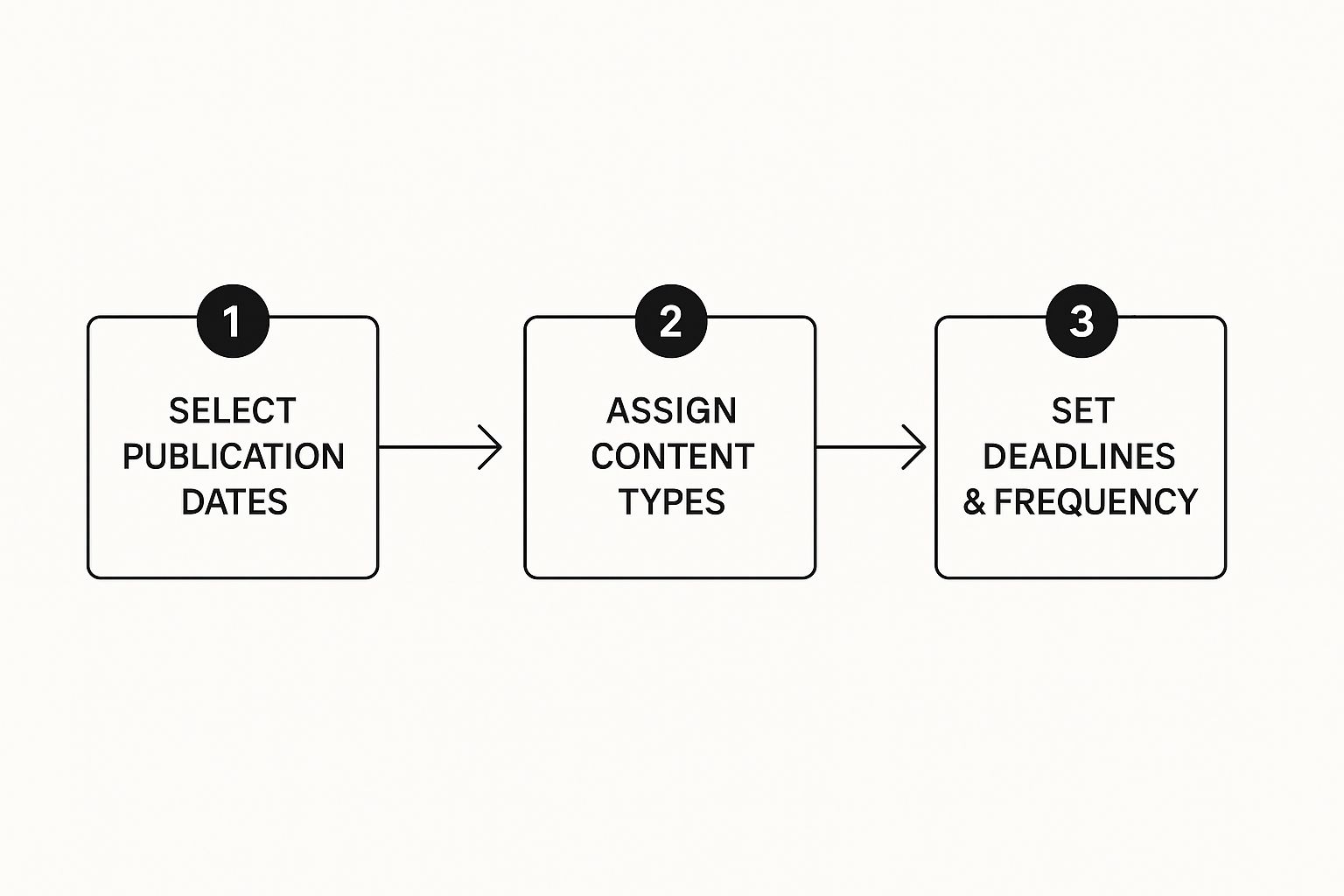
As you can see, it's a logical sequence: picking dates, slotting in content types, and setting clear deadlines. That's how you build a reliable publishing engine.
Assign Responsibilities and Deadlines
Clarity is kindness, especially when it comes to deadlines. Every single stage in your workflow needs a clear owner and a realistic timeline. This is where real accountability comes from. Instead of just one final "due date," you should assign timelines to each individual stage.
For a blog post, that might look something like this:
- Drafting: 5 business days (Assigned to the Writer)
- Editorial Review: 2 business days (Assigned to the Editor)
- Graphic Design: 3 business days (Assigned to the Designer)
- Final Approval & Scheduling: 1 business day (Assigned to the Marketing Manager)
This method, often called "reverse deadlines," ensures the final publication date is actually achievable because you're working backward from it. It prevents that all-too-common last-minute scramble and gives every team member the breathing room they need to do their best work.
By breaking down the process, you also start seeing opportunities to be more efficient. For example, you can spot which assets can be repurposed for different channels. To learn more, check out these powerful content repurposing strategies that help you get more value from every single piece you create.
Finally, make sure to plot key dates on your calendar far in advance. I'm talking about industry conferences, major holidays, seasonal campaigns, and product launches. Planning content around these big moments makes your work timely and relevant, helping you maximize your impact and keep the content pipeline flowing smoothly all year long.
Measure Performance and Adapt Your Strategy
An editorial calendar isn’t something you set and forget. I like to think of it as a living document—a strategic roadmap that’s meant to change and adapt as you learn what’s actually working. Getting the calendar built is a huge milestone, but the real growth happens when you start feeding real-world data back into your plan.
This feedback loop is what separates the content strategies that just exist from the ones that truly drive results. You have to get into a rhythm of asking, "Is this working?" and have the data to back up the answer. Otherwise, you’re just guessing.
When you treat your calendar as a flexible tool, you gain the power to pivot away from what’s not landing and, more importantly, double down on the content that your audience absolutely loves.
Identify Your Key Performance Metrics
Before you can tell what’s working, you have to define what “working” even means for you. It’s time to circle back to those initial goals you set and tie them to concrete, trackable numbers. These metrics are what will tell you the real story of your content's impact.
For most teams, the core metrics usually boil down to a handful of key areas:
- Organic Traffic: Are people finding you through Google? A healthy, upward trend here is a great sign that your SEO game is on point.
- Engagement Rates: Don't just look at views. Are people actually sticking around? Metrics like time on page, comments, and social shares tell you if your content is genuinely connecting with them.
- Keyword Rankings: Where do you stand on the search results page for your most important keywords? This is a direct measure of your visibility in the wild.
- Lead Conversions: Is your content compelling people to take the next step? This is where you see the real business value—think newsletter sign-ups, demo requests, or ebook downloads.
Keeping a close eye on these numbers gives you an objective pulse on your performance. If you want to get really granular with this, we've put together a full breakdown in our guide on how to measure content performance.
Conduct Regular Content Check-Ins
Collecting data is one thing; actually using it is another. I can’t stress this enough: schedule regular content check-ins with your team. Whether you do it monthly or quarterly, get it on the calendar. This isn't about pointing fingers at what failed; it's a strategic huddle to find opportunities.
During these meetings, you should be asking some tough but important questions:
- Which formats are getting the most love (e.g., videos, case studies, guides)?
- What specific topics are bringing in the best traffic and leads?
- Do we have older, underperforming posts we could refresh and republish?
- Did anything we published completely flop? What’s the lesson there?
The whole point is to find patterns. Let's say you realize your case studies are lead-generation machines, but your listicles, while getting traffic, aren't converting at all. That's a huge insight! It’s a clear signal to shift your focus and produce more case studies next quarter.
This data-informed rhythm is what turns your editorial calendar from a simple schedule into a powerful engine for improvement. You stop guessing what your audience wants and start knowing, which lets you create more impactful content and see much better results over the long haul.
Common Questions About Editorial Calendars
Even with the best-laid plans, a few questions always crop up once you start putting your editorial calendar into action. Let's dig into some of the most common ones I hear from teams who are just getting started.
How Far in Advance Should We Plan?
This is a classic question. My go-to advice is to have your content planned out in detail for the next one to three months. This gives your team a solid runway to research, write, and produce quality work without constantly rushing to meet deadlines. It’s the sweet spot for strategic thinking.
That said, you should also have a higher-level, thematic plan for the next six to twelve months. Think of this as your bird's-eye view. It helps you map out major content pillars that align with product launches, seasonal campaigns, or big industry events.
The real trick is finding a balance. You need enough structure to be strategic, but you also need the flexibility to pounce on a trending topic without blowing up your whole plan.
What if I Need to Change the Schedule?
First off, it's going to happen. An editorial calendar is a living document, not a stone tablet. A last-minute product update will take priority, or a competitor will make a move you need to respond to. It’s all part of the game.
The best calendars are built for this kind of agility. When something needs to shift, the most important thing is clear communication with your team. A solid project management tool is your best friend here—you can just drag and drop tasks, adjust deadlines, and leave a quick note explaining why things moved. Transparency is everything.
How Often Should We Be Posting?
Ah, the old "quality versus quantity" debate. Here’s the deal: consistency beats frequency, every single time.
I’ve seen it time and again. Publishing one fantastic, deeply-researched article every single week will do more for your brand than dropping five so-so posts one week and then disappearing for the next month.
Start with a publishing rhythm you know you can sustain without your quality taking a nosedive. You can always ramp it up later once you've found your groove.
Ready to stop guessing and start growing? The expert writers at Copy Masters can fill your new editorial calendar with high-ranking, lead-generating content. Learn more about our SEO content writing service.
- SaaS SEO Consulting for Predictable Growth - October 20, 2025
- What Is SEO Management Your Guide to Real Results - October 19, 2025
- A Guide to Quality Content for SEO That Ranks - October 18, 2025