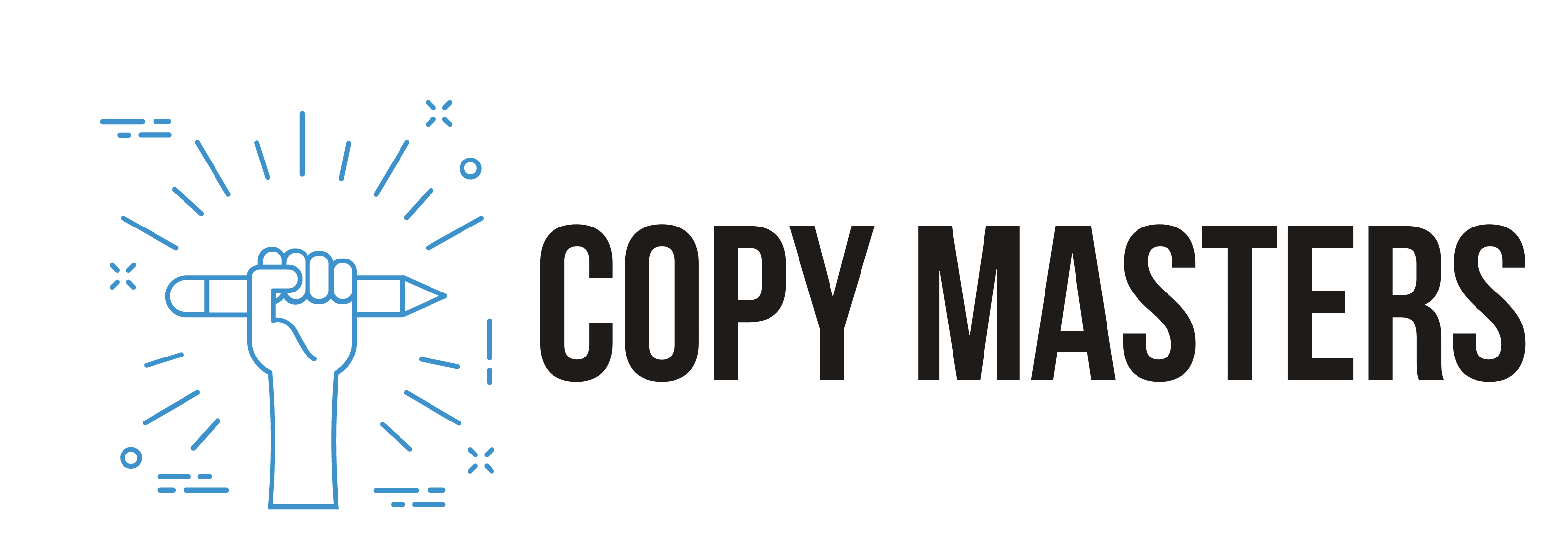Think of your meta description as your one-sentence sales pitch on Google. You have about 155 characters to summarize your page, hook a searcher with your target keyword, and give them a compelling reason to click your link over everyone else's.
It’s your elevator pitch for the SERPs.
Why Your Meta Description Is a Secret Weapon
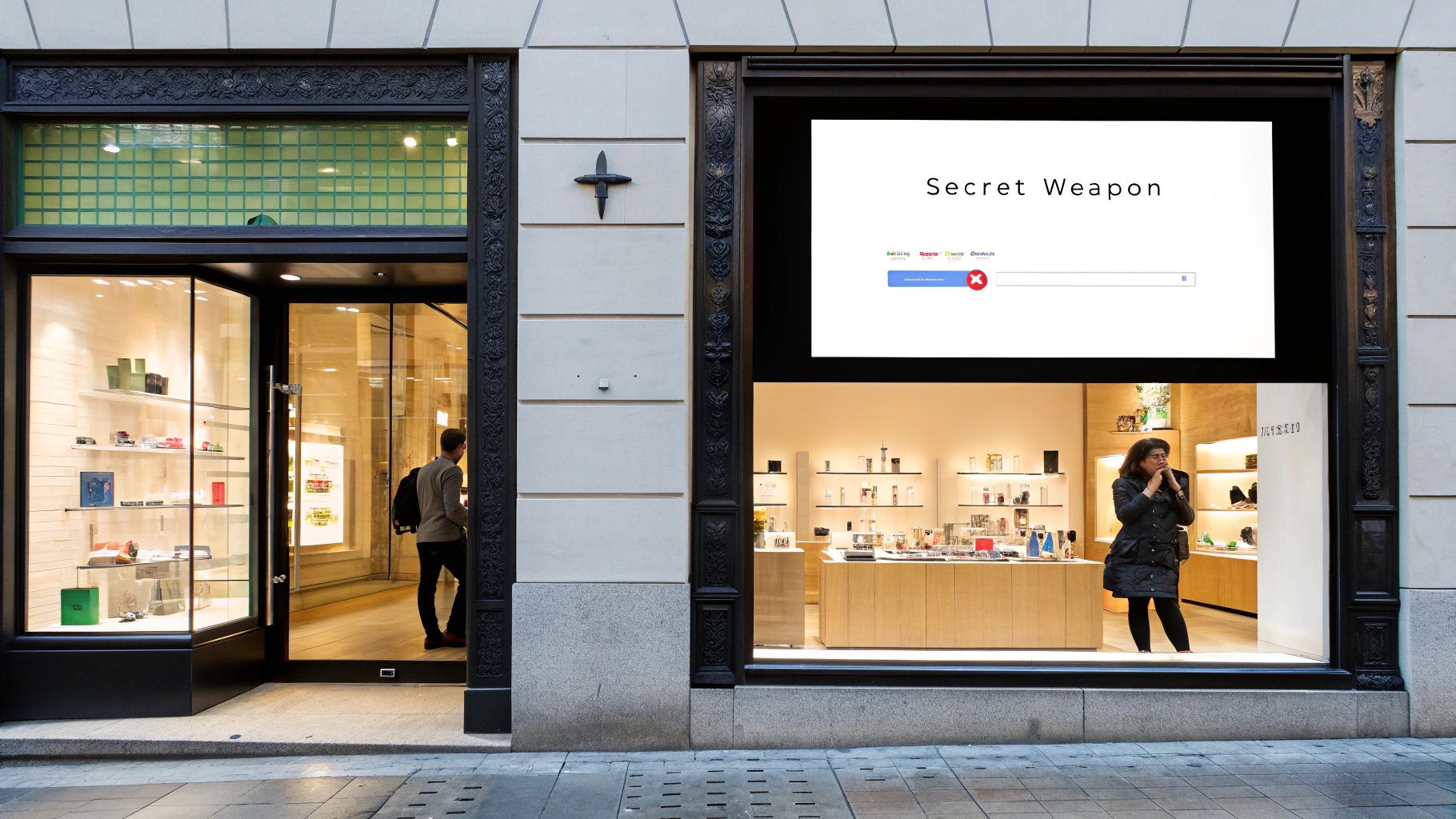
Before we get into the nitty-gritty of writing them, let's be clear about what’s really at stake here. A meta description is so much more than just another box to check on your SEO to-do list. It’s your first, and maybe only, chance to make an impression in a sea of search results.
I always tell people to think of it like a storefront window display. You've got a split second to convince a passerby that your shop has exactly what they're looking for, making them walk through your door instead of the nine others on the same street.
The Real Impact on Clicks and Engagement
Now, let's talk about what Google cares about. While meta descriptions aren't a direct ranking factor, their indirect impact on your SEO is massive. Google is always watching user behavior, and one of its favorite metrics is click-through rate (CTR)—the percentage of people who see your link and actually click it.
A punchy, relevant meta description is what convinces people to click. When your CTR goes up, it sends a strong signal to Google that your page is a great answer for that query. Over time, that can help with https://copymasters.co/blog/improving-search-engine-rankings.
A well-crafted description doesn’t just get a click; it gets the right click. By setting clear expectations, you pull in a more qualified audience. These are the people who stick around, reducing your bounce rate and boosting engagement—all positive signals that Google loves to see.
The difference can be staggering. We've seen clients boost their CTR by as much as 20% just by overhauling their meta descriptions. It's one of the quickest wins you can get.
More Than Just Keywords
At the end of the day, that tiny snippet of text offers one of the best returns on investment for your on-page SEO. It’s where technical SEO meets human psychology, turning a boring search result into a persuasive reason to engage.
It’s a small but critical piece of the puzzle. For a deeper dive into how all these pieces fit together, this guide on unlocking the power of SEO is a great resource.
The Anatomy of a High-Performing Meta Description
Crafting a meta description that actually gets clicks is part science, part art. It’s not about just jamming keywords into a sentence. It’s about writing a compelling little piece of ad copy that speaks directly to a real person looking for answers.
Every single element has to pull its weight to earn that click. Get these core components right, and you'll have a repeatable formula for getting more traffic from search.
Nail the Optimal Length
First things first: length. The sweet spot that most SEOs stick to is right around 155 characters.
Now, Google doesn't enforce a hard-and-fast rule, but anything longer than that risks getting cut off with an ellipsis (…), especially on mobile. Going too short is just a wasted opportunity. You want to be concise but still get your full point across.
These length guidelines have shifted over the years, but the core advice from experts at places like Yoast has remained consistent: keep it tight and impactful to give users the best experience.
This infographic breaks down the essential steps.
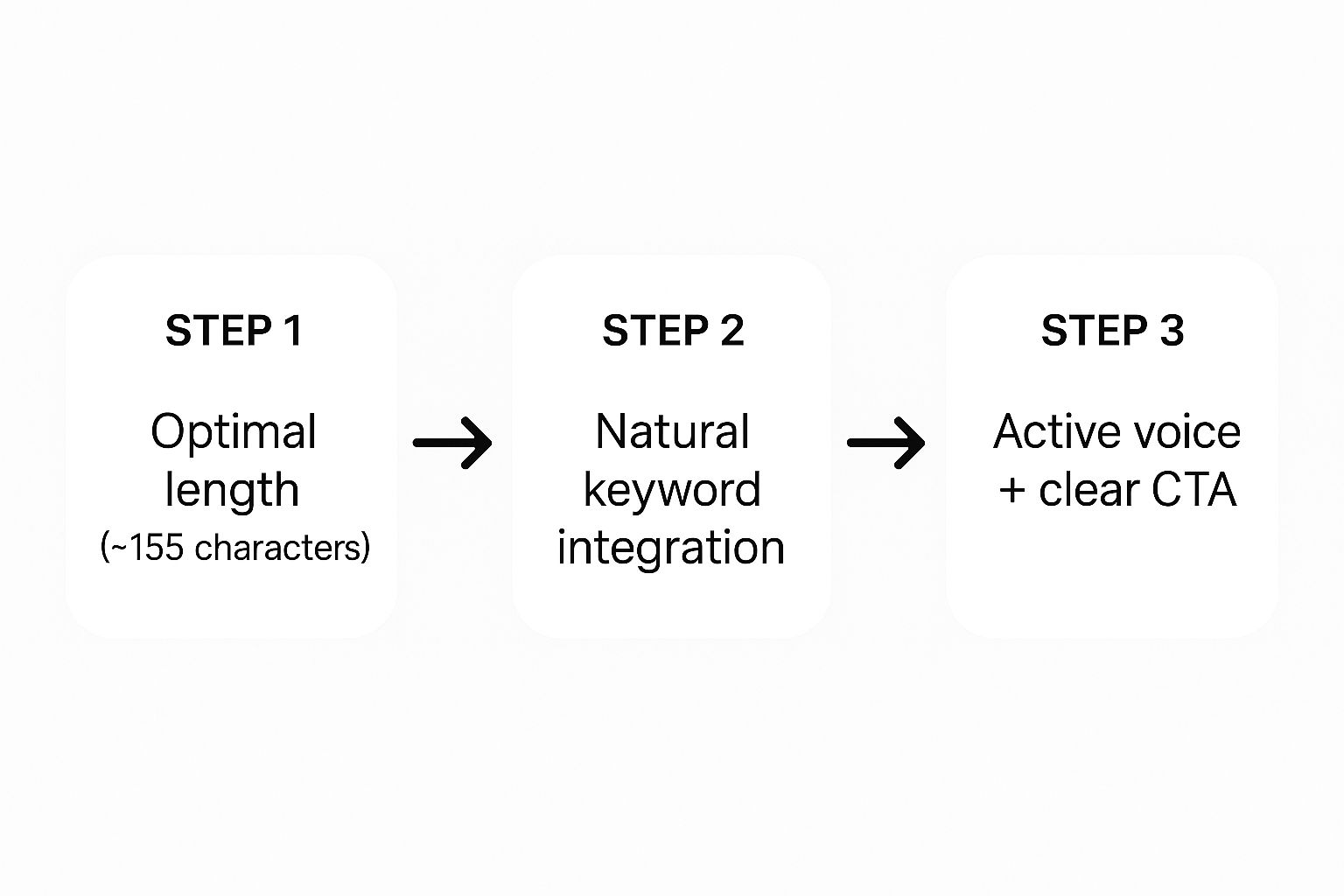
As you can see, getting the length, keyword, and action-oriented language right is the foundation for everything else.
Weave in Your Keyword Naturally
With the length in mind, you need to include your primary keyword. This is non-negotiable. Why? Because Google often bolds the search term in the results, which makes your listing instantly stand out. That bolded text is a powerful visual cue that tells the searcher, "Hey, this page is exactly what you're looking for."
The trick is to make it sound completely natural. Keyword stuffing is an ancient practice that just makes your snippet look spammy.
- Don't do this: Learn how to write meta descriptions with our guide on how to write meta descriptions for SEO.
- Do this instead: A complete guide on how to write meta descriptions that grab attention and boost your click-through rate.
The second example feels human. It integrates the keyword smoothly while also promising a clear benefit. This focus on the user is a core principle we cover in our guide on what is content optimization.
The best meta descriptions answer the searcher's unspoken question: "Is this page exactly what I'm looking for?" Natural keyword usage is the fastest way to signal a definitive "yes."
To make sure you're hitting all the right notes, you can use a simple checklist. Think of it as a pre-flight check before you publish.
Meta Description Anatomy Checklist
This table breaks down the core components that every effective meta description needs to include.
| Component | Best Practice | Why It Matters |
|---|---|---|
| Optimal Length | Keep it under 155 characters. | Prevents your message from being cut off in search results. |
| Primary Keyword | Include it once, naturally. | Google bolds it, increasing visibility and relevance. |
| Active Voice | Use action-oriented verbs. | Creates a more energetic and persuasive tone. |
| Call-to-Action (CTA) | Tell the user what to do next. | Directly encourages the click (e.g., "Learn more," "Shop now"). |
| Value Proposition | Clearly state the benefit. | Answers the "what's in it for me?" question for the user. |
By checking your descriptions against this table, you can quickly spot any weaknesses and ensure you're putting your best foot forward in the SERPs.
Use an Active Voice and Clear CTA
Finally, your description needs to prompt action. Passive voice is a conversion killer—it feels weak and unconvincing. An active voice, on the other hand, creates a sense of energy.
Instead of saying, "Information on meta descriptions can be found here," switch it up: "Discover how to write meta descriptions that drive traffic." See the difference?
This brings us to the call-to-action, or CTA. You have to tell people what you want them to do next. A simple, direct command can be incredibly effective.
Here are a few CTAs that work well:
- Learn more.
- Get the template.
- Shop now.
- Find out how.
- Try it for free.
When you combine an active voice with a clear CTA, you turn a boring summary into a compelling invitation. You're not just describing the page; you're actively guiding the user to click.
Don't Use a One-Size-Fits-All Meta Description

It’s tempting to follow a single formula for all your pages, but that's a mistake. A one-size-fits-all approach gets you one-size-fits-all results—meaning, pretty mediocre.
The intent behind someone searching for a product is worlds apart from someone looking for an answer to a question. To really get clicks, you have to get inside their head and tailor your message to what they need in that exact moment.
Let’s dig into how this works for the most common pages on any website.
Writing for E-Commerce Product Pages
For a product page, the searcher is in a buying mindset. Your meta description isn't just a summary; it's the final nudge to get them to click your product listing over a competitor's.
Your job is to pack it with value and answer the unspoken question: "Why should I buy this from you?"
- Go Beyond Features: Instead of just listing what the product is, highlight what the customer gets. Think "Free 2-day shipping," "Lifetime warranty," or "Hassle-free returns."
- Create Urgency: A little scarcity can go a long way. Phrases like "Limited stock" or "Sale ends Friday" can encourage an immediate click.
- Include Key Specs: For technical products, adding a model number, size, or material can attract serious, qualified buyers who know exactly what they're looking for.
Let's say you're selling a high-end waterproof jacket.
- Weak: This is a waterproof jacket made from quality materials. It is available in several colors and is great for hiking and outdoor activities.
- Strong: Stay dry on any adventure with the [Jacket Name]. Featuring GORE-TEX technology and a lifetime warranty. Shop now for free shipping on all orders!
See the difference? The second version is a micro-advertisement. It’s packed with unique selling points and a clear call to action.
For e-commerce, every character in your meta description should work to answer the shopper's question: "Why should I buy this from you right now?"
Crafting Descriptions for Blog Posts
When it comes to blog posts and other informational content, the user intent shifts from "buy" to "learn." Your description’s only job is to promise a clear, valuable answer to their problem. You aren't selling a product; you're selling a solution.
The best way to do this is to frame your description around the question they typed into Google. Acknowledge their pain point right away and position your article as the definitive answer.
Take an article titled "5 Ways to Improve Your Home Wi-Fi."
- Weak: This article talks about ways you can improve your home Wi-Fi signal. Read our blog to learn more about networking tips and tricks.
- Strong: Tired of slow Wi-Fi? Discover 5 simple, actionable tips to boost your internet speed today. Fix buffering and dead zones for good with our easy guide.
The strong version connects with the reader's frustration and promises an immediate, easy-to-understand solution. That's what earns the click.
Optimizing for Service Pages
Service pages are all about building trust and prompting an action, whether that’s filling out a form or booking a call. The searcher is looking for a reliable expert to solve what is often a complex or expensive problem.
Your meta description needs to establish your authority immediately and guide them toward a low-pressure next step.
- Signal Credibility: Use trust-building words like "certified," "award-winning," or mention your years of experience.
- Focus on the Outcome: Don't just list what you do. Describe the result the client gets. Instead of "We do tax returns," try "We help you save money and stay compliant."
- Use a Softer CTA: A call-to-action like "Get a free consultation" or "See our case studies" feels much less intimidating than a hard "Buy Now."
Imagine a local accounting firm's page for "Small Business Tax Services."
- Strong: Expert tax services for small businesses in [City Name]. We help you save money and stay compliant. Schedule your free, no-obligation consultation today.
Common Mistakes That Will Kill Your CTR
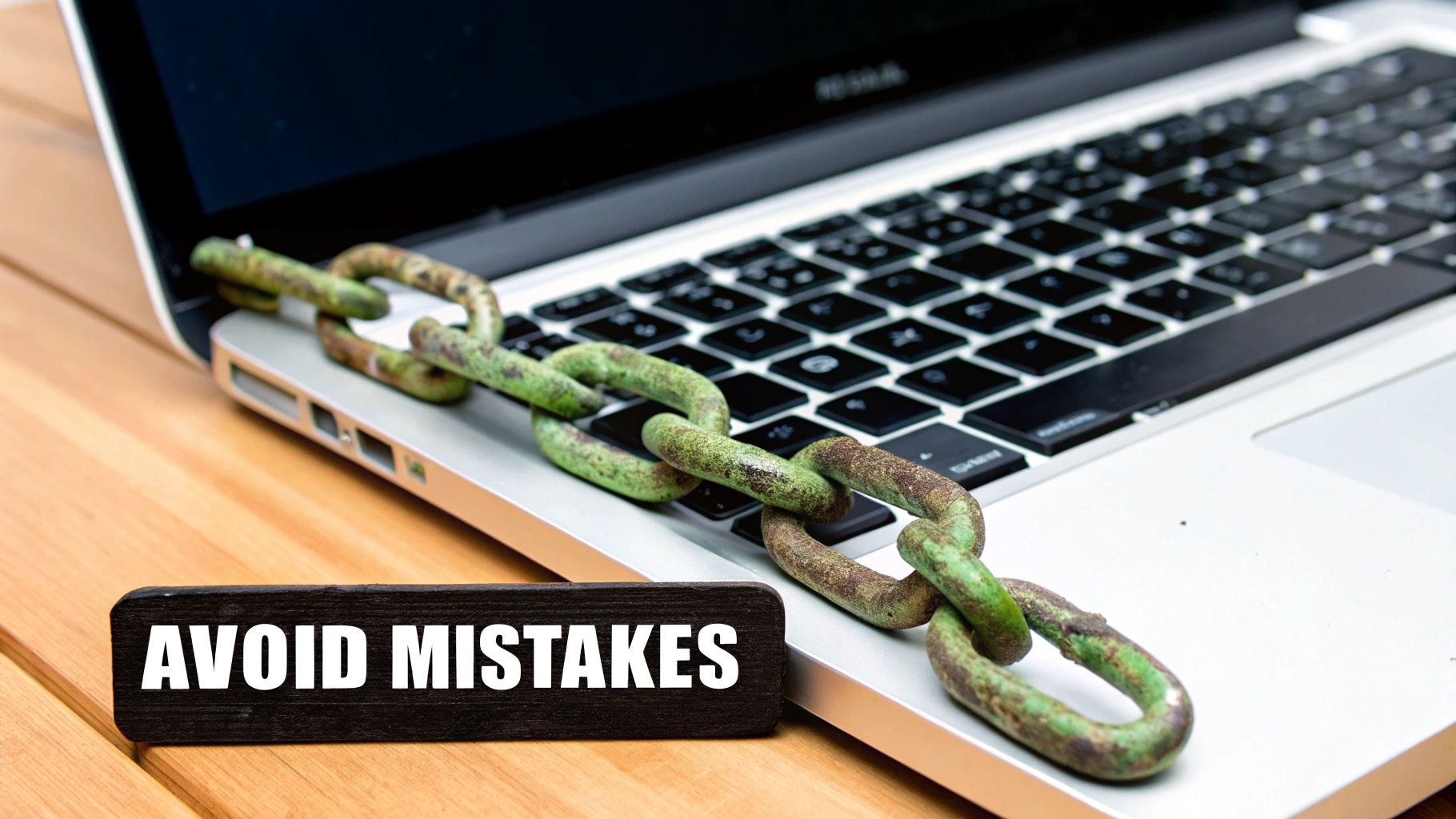
Sometimes, knowing what not to do is just as important as knowing what you should be doing. You can follow all the right steps, but a few classic blunders can completely sabotage your efforts and send your click-through rate into a nosedive.
Think of it like this: a great meta description builds trust before anyone even clicks. These common mistakes shatter that trust on sight, encouraging people to scroll right past your result.
The Problem with Keyword Stuffing
The most frequent and cringeworthy mistake I see is keyword stuffing. It’s an ancient SEO tactic that not only stopped working years ago but now makes your search snippet look robotic and spammy.
When a searcher sees a jumbled mess of repeated phrases, it’s an immediate red flag. It screams "low-quality content ahead."
- Before (The Spammy Version): "Looking for the best running shoes for flat feet? Our running shoes for flat feet guide covers top running shoes for flat feet to help you run."
- After (The Human Version): "Find the perfect running shoes for flat feet. Our 2024 guide reviews top models for stability, comfort, and support to help you run pain-free."
See the difference? The "after" version still includes the keyword, but it’s woven into a sentence that actually helps the user. It focuses on their goal—running without pain—and promises a real solution.
The Duplicate Description Trap
Another big one is just copying and pasting the same meta description across multiple pages. Every page on your website has a unique job to do, and its description needs to reflect that specific purpose.
Using duplicates is just lazy. It confuses users and tells search engines you aren't paying attention to detail. Honestly, if you don't have the time to write a unique description for a page, you're better off leaving it blank. Google will pull a snippet from the content that's often more relevant than a generic, one-size-fits-all description.
Key Takeaway: A unique meta description for each of your important pages is non-negotiable. It helps Google understand your site's structure and gives users a specific reason to click on that specific page.
Misleading the User
Finally, never, ever write a description that misrepresents what’s on the page. This is the fastest way to get a sky-high bounce rate. Promising an answer or a product that isn't there creates instant frustration.
When someone clicks your link and immediately hits the back button, it sends a powerful negative signal to Google. It tells the algorithm your page was a bad match for their search, which can seriously hurt your rankings down the road. Your description must be an honest preview of the value inside.
Avoiding these pitfalls is a huge part of crafting compelling meta descriptions that actually work. Being honest and clear is the first step in learning how to increase website conversions, and that relationship starts right there in the search results.
Tools and Techniques for Optimization
https://www.youtube.com/embed/wCEx9MVh1_o
Writing a killer meta description is a great first step, but it's really only half the job. To make a real impact on your SEO, you have to know if your efforts are actually working. This means ditching the guesswork and letting data tell you what needs to be improved.
The good news is you don’t need a bunch of expensive tools to get this done. A couple of powerful, free resources can give you all the insight you need to turn a decent meta description into a fantastic one. It all comes down to knowing what to look for and how to act on it.
Pinpoint Opportunities in Google Search Console
Your first port of call should always be Google Search Console (GSC). This free tool is an absolute goldmine for finding pages that aren't pulling their weight. Once you're in, head over to the "Performance" report. This is where you can see which of your pages are getting a lot of eyeballs (impressions) but not a lot of clicks (a low click-through rate, or CTR).
A page with thousands of impressions but a CTR hanging around 2% or less is begging for a meta description rewrite. People are seeing it in the search results, but something about your snippet is failing to convince them to click. This is your low-hanging fruit—an easy opportunity for a quick SEO win.
Think of a low CTR as a weak sales pitch. Your page is on the shelf, people are walking by, but your storefront window (the SERP snippet) isn't compelling enough to draw them inside. A quick polish can make all the difference.
Preview Before You Publish
After you've picked a page to work on, you absolutely need to see how your new description will look before it goes live. This is where SERP snippet preview tools are a lifesaver. There are plenty of free ones online that let you pop in your title, URL, and meta description to generate a real-time preview of your Google listing.
This simple check helps you catch common problems right away, like:
- Truncation: Is your most important message getting cut off with an ellipsis (…)?
- Visual Appeal: Does the description look good alongside the title? Does it flow well?
- Keyword Placement: Is your main keyword visible early on without sounding forced?
Using a previewer ensures the message you spent time crafting is displayed exactly as intended. It's a small step that prevents simple formatting mistakes from costing you valuable clicks. This process is a lot like solidifying your strategy with keyword research best practices—you're double-checking your work before you commit.
Test and Refine Your Message
At the end of the day, the only way to know what truly works is to test different approaches. You can run simple A/B tests by changing the meta description on a page with a low CTR and then just watching its performance in GSC over the next 30 days.
For instance, you could pit a question-based description against one that leads with a strong benefit.
- Version A (Benefit-focused): "Learn how to write meta descriptions that boost your CTR. Our guide offers actionable tips, templates, and expert advice to get more traffic."
- Version B (Question-focused): "Struggling to get clicks from Google? Learn how to write compelling meta descriptions that stand out in the search results and drive more traffic."
Keep an eye on the CTR for each one. This data-driven approach takes all the subjectivity out of it and helps you build a playbook of what your audience actually responds to. By constantly testing and tweaking, you can turn your meta descriptions into a reliable engine for high-quality organic traffic.
Answering Your Lingering Questions About Meta Descriptions
Even after you've nailed down the basics, a few specific questions always seem to surface when it comes to writing meta descriptions. Let's get those sorted out so you can move forward with confidence.
Think of this as the go-to FAQ for those "but what about…" moments.
Does Google Always Use My Meta Description?
The short answer? Nope.
Google's top priority is giving the searcher the most relevant result for their specific query. If its algorithm decides a different chunk of text from your page is a better fit, it won't hesitate to create its own search snippet. This happens all the time.
But that absolutely doesn't mean you should skip writing one. Crafting a solid meta description greatly increases the odds that Google will use the text you want. It’s your best shot at controlling your brand's message in the search results, making it an essential practice for every important page on your site.
Think of your custom meta description as your official recommendation to Google. While Google isn't obligated to accept it, a good recommendation is always more likely to be used than a bad one—or no recommendation at all.
What’s the Difference Between a Meta Description and a SERP Snippet?
This is a small distinction, but it's an important one.
Meta Description: This is the HTML tag living in your page's code. It's the summary you write and propose to search engines.
SERP Snippet: This is the actual text Google chooses to display in the search results.
More often than not, the SERP snippet will be your meta description. But as we just discussed, Google might pull text from your page's body content if it thinks it’s a better match for what someone typed into the search bar. Your meta description is the intended message; the snippet is the final output.
How Do I Add a Meta Description in WordPress?
If you're using WordPress, you're in luck—this is incredibly easy with a good SEO plugin. The big names like Yoast SEO or Rank Math make this process a breeze.
After installing one of these plugins, you’ll find a new SEO settings box right inside your page or post editor. Within that box, you'll see a field clearly labeled "Meta Description."
Simply type your description there. The best part is that these tools give you a real-time character counter and a preview of how your snippet will look on Google, so you can get it just right before publishing.
Ready to stop guessing and start ranking? Copy Masters delivers expertly crafted, search-optimized articles designed to drive consistent traffic and leads. Turn your blog into a growth engine by visiting https://copymasters.co to see how we transform words into results.
- SaaS SEO Consulting for Predictable Growth - October 20, 2025
- What Is SEO Management Your Guide to Real Results - October 19, 2025
- A Guide to Quality Content for SEO That Ranks - October 18, 2025