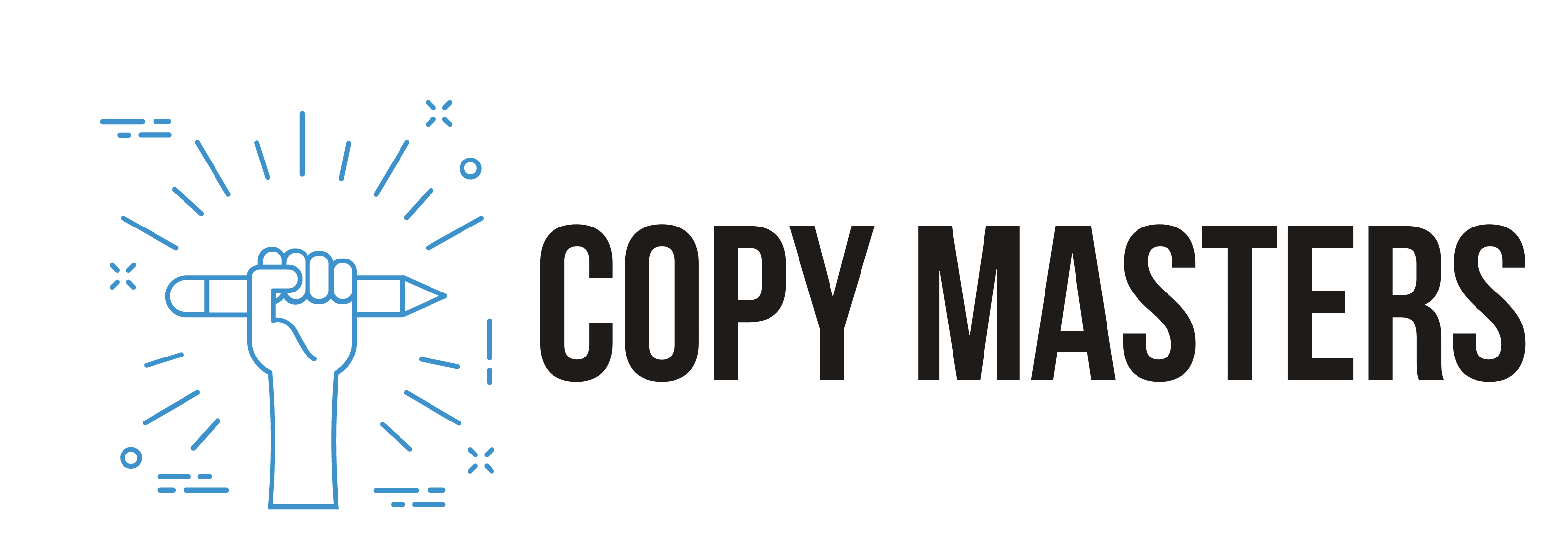Think of SEO reporting as the practice of gathering all the data from your search engine optimization efforts and turning it into something meaningful. It’s far more than just a jumble of charts and graphs. It's about translating those raw numbers into a clear story that shows how your website is doing and where you can find new opportunities to grow.
The Purpose of an SEO Report

Imagine your SEO report as a ship's logbook. A captain doesn't just use it to see where the ship has been. They use it to navigate what's ahead by tracking wind patterns (which are like search trends), ocean currents (like algorithm updates), and how close they are to their destination (your business goals).
In the same way, a solid report gives you context. It shines a light on your wins, helps you figure out what’s not working, and points you in the right direction for your next move. Without it, you're flying blind, with no real idea if your hard work is actually paying off.
Why Reporting Is a Non-Negotiable
Good reporting isn't just a nice-to-have; it's a cornerstone of any serious digital marketing plan. It’s how you measure the impact of your SEO campaigns and figure out what to do next to improve your organic search results. And when you consider that organic search drives about 53% of all website traffic, having a reliable way to track it is crucial.
At its core, SEO reporting serves a few key functions:
- Demonstrates Value: It proves the return on investment (ROI) of your SEO work to clients or stakeholders.
- Tracks Progress: It shows how you're performing against your key performance indicators (KPIs) and business goals.
- Informs Strategy: It uncovers insights that help you tweak and improve your SEO approach over time.
- Builds Accountability: It creates a transparent record of what’s been done and what results came from it.
If you want to dig a bit deeper, this guide on understanding SEO reporting is a great resource.
Breaking Down the Basics
To keep things simple, every good report should answer a few fundamental questions. Think of them as the "5 Ws" that form the foundation of your entire analysis, no matter how complex the data gets.
To help you get started, here's a quick breakdown of what those are.
The 5 Ws of SEO Reporting
| Element | Description |
|---|---|
| Who | The report should be tailored to its audience, such as executives, marketing teams, or clients. |
| What | It details the specific metrics and KPIs being measured, like organic traffic, keyword rankings, and conversions. |
| When | This defines the reporting period, whether it's weekly, monthly, or quarterly, for consistent comparison. |
| Where | The report specifies the sources of data, such as Google Analytics, Search Console, or other SEO tools. |
| Why | It provides analysis and insights, explaining the story behind the data and recommending next steps. |
By making sure your report answers these five questions, you build a solid foundation that makes the data clear, relevant, and actionable for anyone who reads it.
The Key Metrics That Tell Your SEO Story
A great SEO report isn't just a data dump. It's a story. And like any good story, it has key characters that drive the plot forward. These "characters" are your metrics, and each one reveals a different part of your website's journey.
When you understand what each metric is really telling you, you can stop staring at confusing charts and start seeing a clear narrative of your performance—and where the next big opportunity lies.
Let's meet the main players that should be in every SEO report.
Traffic and Visibility Metrics
First up, let's talk about getting found. These metrics are all about how many people are finding your website through search and how prominent you are when they look.
Organic Traffic: This is the purest form of website traffic. It’s the number of people who land on your site by clicking a link from a search engine, not from a paid ad. Think of it as the digital equivalent of foot traffic for a brick-and-mortar store. When this number goes up consistently, it’s one of the strongest signs your SEO is working.
Keyword Rankings: Where does your website show up when someone searches for what you offer? That's what keyword rankings track. It’s your spot on the digital high street. Nabbing a position on the first page—especially in the top three spots—massively boosts your visibility and the chances of someone clicking through to your site.
"Your keyword rankings determine your visibility, but your click-through rate determines your appeal. Being on the first page is useless if no one is compelled to click on your result."
- Click-Through Rate (CTR): So, you're ranking well. Great. But are people actually clicking? CTR tells you. It’s the percentage of people who see your site in the search results and decide to visit. A high CTR is a huge clue that your page titles and descriptions are hitting the mark and grabbing searchers' attention.
This is exactly what the performance report in Google Search Console helps you visualize. You can see clicks, impressions, and CTR all in one place.

A chart like this makes it easy to spot trends and figure out which pages or search terms are really connecting with your audience.
Engagement and Conversion Metrics
Getting visitors to your site is only half the battle. The next chapter of the story is about what they do once they arrive. These metrics tell you how engaged they are and whether they're taking the actions that actually matter to your business.
Bounce Rate: Ever had someone walk into your shop, take a quick look around, and immediately walk out? That's a bounce. This metric tracks the percentage of visitors who land on a page and leave without clicking anywhere else on your site. A high bounce rate can be a red flag, often suggesting the content didn't quite match what the visitor was looking for.
Conversion Rate: This is where the rubber meets the road. A conversion is any valuable action you want a user to take—making a purchase, filling out a form, signing up for a newsletter. Your conversion rate is the percentage of visitors who complete that action. It's the metric that directly ties your SEO work to tangible business results.
Backlinks: In the world of SEO, backlinks are like votes of confidence from other websites. When a credible site links to yours, it sends a powerful signal to search engines that your content is trustworthy and authoritative. Keeping an eye on new and lost backlinks is vital for gauging your site's reputation online.
Remember, none of these metrics live in a vacuum. They all influence each other and work together to give you the full picture.
To get a better handle on connecting these numbers to actual business success, check out our guide on how to measure content performance. Armed with that knowledge, you can shift from just reporting on what happened to making smart, strategic decisions that fuel real growth.
Choosing Your SEO Reporting Toolkit
Picking the right tools for SEO reporting can feel like you're staring at a wall of options, each promising to be the one that unlocks all the secrets. It's easy to get analysis paralysis. The trick is to start with the fundamentals and then add more specialized tools as your needs, budget, and confidence grow.
Think of it like building a solid workshop. You wouldn't buy every fancy power tool on day one. You'd start with a great hammer and a versatile screwdriver—the absolute essentials.
The Foundational Free Tools
When it comes to SEO reporting, your foundational tools come straight from Google, and they don't cost a penny. These are the non-negotiables that every single website owner should have set up from the get-go.
Google Analytics 4 (GA4): This is mission control for your website. It’s where you learn who is visiting, how they found you in the first place, and what they do once they're on your site. GA4 is indispensable for tracking core metrics like organic traffic, user engagement, and, most importantly, conversions.
Google Search Console (GSC): If GA4 tells you what happens on your website, GSC tells you how your site is performing in Google Search results. It pulls back the curtain on which keywords are actually bringing people to your site, what your average ranking positions are, and flags any technical hiccups holding you back.
By using GA4 and GSC together, you get a surprisingly complete picture of your SEO health without ever opening your wallet.
All-in-One Paid Platforms
Once you've got a handle on the data from Google's tools, you might find yourself needing more firepower. That's where all-in-one paid platforms come in. These tools bring a huge amount of data under one roof, offering things like deep competitor analysis, granular backlink tracking, and advanced keyword research that go far beyond the basics.
Leading platforms like Ahrefs, Semrush, and Moz are the power tools of the SEO world. They offer robust features that dramatically speed up your analysis and make reporting a breeze, often by presenting complex information in clean, easy-to-read dashboards.
For example, a dashboard like this one from Ahrefs gives you a quick snapshot of crucial metrics like referring domains, organic keywords, and traffic value.
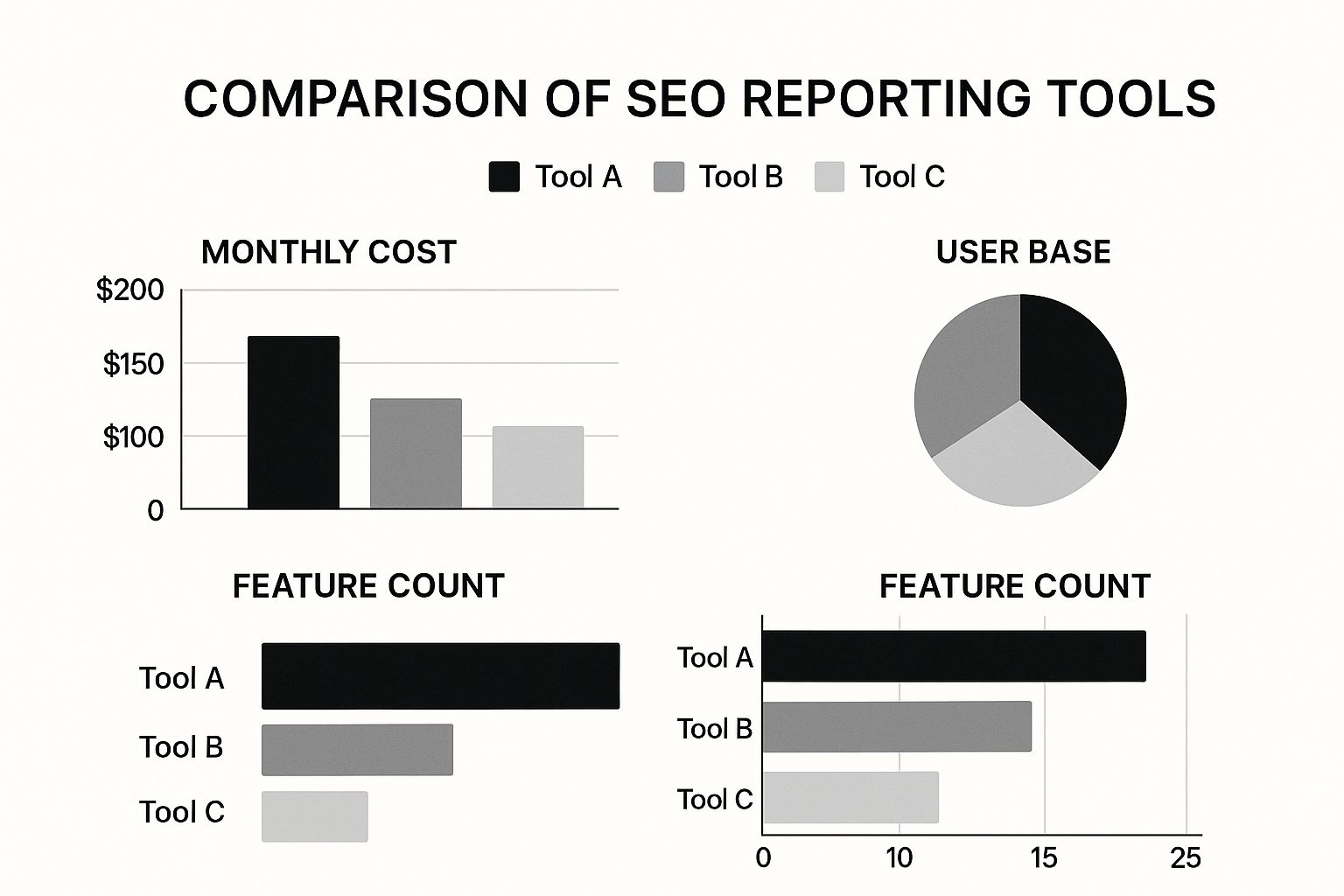
This kind of unified view is a massive time-saver and lets you gauge the overall health of your SEO efforts in seconds.
To make the choice a bit easier, it helps to see how the top contenders stack up.
Comparison of Popular SEO Reporting Tools
| Tool | Best For | Key Features | Pricing Model |
|---|---|---|---|
| Ahrefs | Backlink analysis and competitor research | Site Explorer, Keywords Explorer, Site Audit, Rank Tracker, Content Explorer | Subscription-based (tiered plans) |
| Semrush | All-in-one marketing suite | SEO, PPC, content marketing, social media, competitive research tools | Subscription-based (tiered plans) |
| Moz Pro | SEO beginners and keyword research | Keyword Explorer, Link Explorer, Site Crawl, Rank Tracking | Subscription-based (tiered plans) |
| Google Analytics / Search Console | Foundational performance tracking | Traffic analysis, user behavior, keyword queries, indexing status | Free |
Ultimately, the right tool depends on your specific situation. Are you a small business owner just getting started? Google's free tools are a fantastic starting point. Are you an agency juggling multiple clients or an in-house team aiming for aggressive growth? A paid platform like Ahrefs or Semrush will quickly become invaluable.
Most pros end up using a combination—relying on Google's tools for the ground truth and a paid platform for the deep-dive competitive insights.
How to Turn Data Into an Actionable Strategy
An SEO report is like a diagnostic scan for your website—it shows you what’s healthy, what's hurting, and where the hidden opportunities are. But just like a doctor's report, the findings don't mean much until you create a treatment plan. The real magic happens when you turn all those numbers and charts into a clear, actionable strategy for growth.
Data without a plan is just noise. The whole point is to move from a simple observation, like "Our traffic is down," to a concrete action, like "We need to refresh our top three blog posts this month." This means every metric you track should be tied directly to a specific task that can be scheduled, assigned, and measured.
From Insight to Action: A Practical Example
Let's say you run a local e-commerce shop selling handmade leather goods. You've just pulled your monthly SEO report and two things jump out at you:
- High Rankings, Low Conversions: Your product page for "handmade leather wallets" is sitting pretty at #2 on Google and pulls in a ton of organic traffic. The problem? The conversion rate is a dismal 0.5%, way below your site average of 2%.
- Sudden Ranking Drop: Your category page for "leather messenger bags," which used to be a workhorse for you, has suddenly slipped from position #4 all the way down to #11.
These aren't just random data points; they're giant, flashing signs telling you exactly where to focus your energy for the biggest impact.
An SEO report should be a roadmap, not a history book. Its job is to guide your next move by highlighting the fastest routes to your goals and the roadblocks you need to clear right now.
Building Your Strategic Roadmap
With these two insights in hand, you can build a focused, prioritized plan. No more guesswork. Your strategy is now being guided by real-world data.
Here’s how you could break down those findings for the leather goods store into a solid plan:
Priority 1: The Conversion Problem: That wallet page is already getting the traffic, which is half the battle. Fixing the conversion issue is your quickest win. A low conversion rate usually means the page isn't giving visitors what they expected or needed to make a purchase.
- Action Items:
- Add professional, high-quality product photos from every conceivable angle.
- Integrate customer reviews and testimonials directly onto the page to build trust.
- Rewrite the product description to really sell the unique features and craftsmanship.
- Make sure the "Add to Cart" button is big, bold, and impossible to miss.
- Action Items:
Priority 2: The Ranking Drop: The messenger bag page has lost serious visibility, which is hitting your bottom line. This calls for a different game plan, one focused on clawing back its authority and relevance in Google's eyes.
- Action Items:
- Refresh the page content with updated product info and more detailed descriptions.
- Spy on the competitors who are now outranking you. What are they doing differently? Identify any content gaps or backlink opportunities.
- Launch a targeted outreach campaign with the goal of building two new, high-quality backlinks specifically to this page.
- Action Items:
This is how you turn a static report into a living, breathing guide. By connecting every piece of data to a specific, prioritized task, you create a clear path forward. You can finally be confident that your SEO efforts are always focused on what will actually move the needle for your business.
Proving Your SEO Return on Investment
Let's be honest. Whether you're reporting to your CEO or a client, SEO is an investment. And like any investment, it needs a clear financial justification. This is where your reporting goes from being a list of metrics to a powerful tool that answers the one question everyone cares about: are we making money from this?
Proving your Return on Investment (ROI) is how you reframe SEO. It stops being a "marketing cost" on a spreadsheet and becomes a legitimate revenue driver for the business.

The real trick is to connect the dots between SEO data and actual business results. It’s not enough to say, "organic traffic went up by 30%." You have to follow that thread to the end. For example: "…this traffic increase led to 50 new qualified leads, which we estimate will generate $25,000 in new sales." That’s a story that gets attention.
Connecting SEO Metrics to Business Goals
The most direct way to prove your worth is to slap a dollar sign on your SEO efforts. This means figuring out the monetary value of every single conversion that comes from an organic search visitor.
First, you have to define what a "conversion" actually is for the business. It could be a lot of different things:
- A customer checking out on an e-commerce site.
- Someone filling out a "request a demo" form.
- A phone call that came from a Google Business Profile listing.
- A new subscriber to a paid newsletter.
Once you know what you’re tracking, you can assign an average value to it. Let's say your average customer lifetime value (LTV) is $1,000, and you know that 1 in 10 leads from the website actually becomes a paying customer. In that case, every organic lead you generate is worth $100. If you want to dive deeper into this, it's worth learning how to calculate marketing ROI across all your campaigns.
The Simple SEO ROI Formula:
(Value from Organic Conversions – Cost of SEO) / Cost of SEO = SEO ROI
This simple formula translates your hard work into the language every business leader speaks: money. When you get this right, the numbers can be jaw-dropping. Some studies have shown that SEO can deliver an average ROI of up to 748%! What's more, leads from SEO close at a 14.6% rate, which blows the 1.7% from traditional outbound marketing out of the water.
Communicating Broader SEO Value
While a direct ROI calculation is the star of the show, it doesn't tell the whole story. SEO builds long-term digital assets that deliver value well beyond an immediate sale. A truly great report needs to highlight these less tangible—but incredibly important—benefits.
Think about it. Your SEO work is building a lasting foundation for brand visibility and authority. Unlike a paid ad that disappears the second you stop paying, a top-ranking blog post can keep driving traffic and leads for years. This sustained presence builds brand trust, enhances credibility, and creates a competitive moat that's tough for anyone else to cross. You can learn more about quantifying this long-term value in our guide on https://copymasters.co/blog/how-to-measure-content-marketing-roi.
Common Questions About SEO Reporting
Even after you've got the basics down, a few practical questions always pop up once you start building your own reports. Let's tackle some of the most common ones you'll likely run into.
Think of this as your go-to guide for smoothing out the reporting process and making sure you're on the right track.
How Often Should I Create an SEO Report?
There’s no magic number here. The right reporting frequency really depends on who’s reading it and what they need to know.
A good rule of thumb is to match the cadence to the goal:
Weekly Reports: These are for the folks in the trenches—your internal team actively running the SEO campaign. They're quick check-ins to see what’s working, catch problems early, and make fast adjustments.
Monthly Reports: This is the industry standard for a reason. A month gives you enough data to spot real trends without getting lost in the day-to-day noise. It's the perfect rhythm for updating clients or management on progress.
Quarterly Reports: Save these for the big picture conversations with executives and key stakeholders. Quarterly reports should zoom out to focus on major performance trends, ROI, and how SEO is contributing to larger business goals.
Customizing Reports for Different Audiences
One of the biggest mistakes you can make is sending the same report to everyone. Your marketing team and your CEO care about very different things.
A report sent to a CEO should focus on business outcomes like leads, revenue, and market share. A report for your marketing team should dive into tactical details like keyword movements, backlink acquisition, and technical health.
For example, the CEO just wants to see the ROI of your SEO spend. On the other hand, your content team needs to know exactly which blog posts are bringing in the most traffic and conversions so they can create more of what works. Always adjust your language and the metrics you feature to what your audience actually cares about.
What If My Data Doesn't Match Across Tools?
Seeing different numbers in Google Analytics, Search Console, and a tool like Ahrefs is completely normal, so don't sweat it. It happens to everyone.
Each platform collects and processes data in its own unique way. Ahrefs, for instance, estimates traffic based on keyword search volume and average click-through rates. Google Analytics measures actual user sessions on your site. They’re two different views of the world.
The trick is to pick one tool as your "source of truth" for a specific metric and stick with it. Use the other tools for what they're good at—providing supplementary insights. Consistency in your own reporting is far more important than trying to make all the tools line up perfectly.
And remember, be honest about both the wins and the losses. A great report builds confidence by showcasing what's working and uncovers valuable lessons by analyzing what isn't.
Ready to stop guessing and start growing with content that ranks? Copy Masters delivers 30 search-optimized articles every month, turning your blog into a consistent source of traffic, leads, and sales. Learn more at https://copymasters.co.
- SaaS SEO Consulting for Predictable Growth - October 20, 2025
- What Is SEO Management Your Guide to Real Results - October 19, 2025
- A Guide to Quality Content for SEO That Ranks - October 18, 2025